29 Jul Cyber Claims: Phishing Scam Prevention and Identification
Strong Phishing Scam Prevention
Types of Phishing Scams
Deceptive phishing
Deceptive phishing is when a cybercriminal impersonates a recognized sender to steal personal data and login credentials. These emails often trick victims by asking them to verify account information, change a password or make a payment.
Spear phishing
A spear-phishing scheme is typically aimed at specific individuals or companies and uses personalized information to convince victims to share their data. In these instances, cybercriminals will research a victim’s online behavior—such as where they shop or what they share on social media—to collect personal details that make them seem legitimate.
Whaling
Whaling aims to trick high-profile targets such as CEOs, chief financial officers and chief operating officers into revealing sensitive information, including payroll data or intellectual property. Since many executives fail to attend company security trainings, they are often vulnerable to whaling scams.
Vishing
Vishing, or “voice phishing,” occurs when a criminal calls a target’s phone to get them to share personal or financial information. These scammers often disguise themselves as trusted sources, such as a bank or the IRS, and rely on creating a sense of urgency or fear to trick a victim into giving up sensitive information.
Smishing
Smishing refers to “SMS phishing” and incorporates malicious links into SMS text messages. These messages often appear to be from a trustworthy source and lure victims in by offering a coupon code or a chance to win a free prize.
Pharming
Pharming is a sophisticated method of phishing that redirects a victim to a site of the cybercriminal’s choosing by installing a malicious program onto their computer. The goal is to have users input their login credentials or personal information, such as credit card numbers, on the fraudulent site.
How to Protect Against Phishing Scams
Examine a message before clicking. Phishing scams often contain off-kilter URLs, so inspect the web address before clicking on the website. A secure website always starts with “https.” When in doubt, go directly to the source rather than clicking a potentially dangerous link. In addition, phishing scams depend on emotional lures to attract victims, so be wary of messages that incite an emotional or fearful response.
Keep computer systems up to date. Security patches are released for computer systems to secure loopholes that cybercriminals inevitably discover and exploit. Download and install new software as soon as it’s available, including browser updates.
Never give out personal information. As a general rule, never share personal or financially sensitive information over the internet. When in doubt, go to the company’s direct webpage and call to see if the request is legitimate.
Use antivirus software. Implement antivirus software on all work systems to detect and prevent phishing attacks.
Back up data regularly. Since phishing attacks often leave behind malware, including ransomware, companies should have a robust data backup program so attacks don’t hinder the organization’s productivity.
Phishing scams are becoming more sophisticated and severe. By taking the proper precautions, organizations can minimize their damage. Knowing how to identify a scam is the best way to have strong phishing scam prevention.
Contact Us
Let our team of experts help you protect your business from Cyber exposures, especially phishing scams. We can help you construct the security measures you need to keep your employees and your business safe. Connect with us online today or contact our team of specialists!